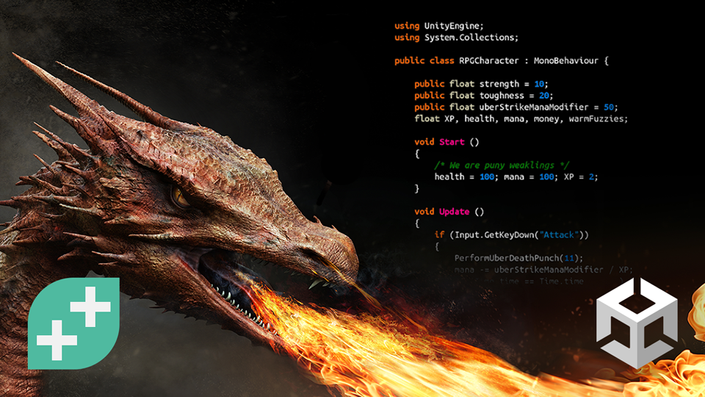
Unity RPG Core Combat Creator: Learn Intermediate C# Coding
Learn How To Build Combat for Role Playing Game (RPG) in Unity. Tutorials Cover Code Architecture & Video Game Design.
Watch Promo2019 RPG Core Combat Creator: Learn Intermediate Unity C# Coding
Learn How To Build Combat for Role Playing Game (RPG) in Unity. Tutorials Cover Code Architecture & Video Game Design.
Join 734,000 Strong Student Community
Get Teaching Assistant Support
Earn a Completion Certificate
Enjoy 30-Day Money-Back Promise
Lifetime Access to Course
Role Playing Games can be complex to create, with many interacting gameplay systems. We make it easy for you, with this online course that teaches you step-by-step how to make the foundations of any good RPG - from scratch.
In this course we're focusing on the core of any great RPG, giving your players a fun combat moment in a well crafted level, based upon a solid game design, built using a robust code architecture. You will follow our project, but also make the game entirely your own.
This is a highly realistic and comprehensive introduction to real game development. We'll be taking you through our process step-by-step, with all decisions justified and all avenues explored.
We will be dealing with AI pathfinding, creating a flexible special abilities system, and learning how to coordinate on a complex project. You'll learn to how to implement click-to-move gameplay, use asset packs, debug, make particle effects and more.
You'll need a basic grasp of Unity and C# before you get start, from there we'll be teaching you more advanced programming techniques such as C# delegates, interfaces, co-routines and more.
This highly acclaimed course was over 200% funded on Kickstarter, and is designed for intermediate users of Unity. We recommend you take at least the first half of our Complete Unity Developer 2D or 3D, or equivalent, as a pre-requisite.
Building an RPG is an amazing way to level-up your game development skills, so why not join us and get started improving your game development right now
What you'll learn in this course:
- Create core combat mechanics for melee, ranged and special attacks.
- More advanced C# techniques such as interfaces, delegates, and co-routines.
- Create pathfinding systems and patrol paths for enemies and NPCs.
- Make a detailed level with terrain, enemies, triggers, lighting, particles and props.
- Balance the player and enemy stats (eg. health, damage, movement, attack speed, and more).
- Advanced game design, project management and code architecture strategies.
Your Instructor
Sam wrote his first game at 14, hacking together little games in Macromedia Flash during his summer holidays. Not long after, he taught himself C++ followed by Python and web programming. He was hooked.
In 2010 he went to study Computer Science at the University of Cambridge and he's been in Cambridge ever since. That is where he caught the entrepreneurial bug and realised he wouldn't want a traditional job for long. So after a few years working in various jobs to get experience, he quit and started burning through his savings looking for his calling.
At the end of 2015, he was coaching some friends to improve their programming skills. Realising how much he loved it, he started creating online courses and reached out to Ben for help. Fast forward and he's part of the GameDev.tv gang and gets to hang out with our awesome community!
Course Curriculum (27+ hours)
-
PreviewSection Overview - Basic Movement (1:03)
-
PreviewCreate A Simple Sandbox (13:16)
-
PreviewMove Using Nav Mesh Agent (8:26)
-
PreviewRefining Your Nav Mesh (11:27)
-
PreviewIntroduction To Raycasting (6:51)
-
PreviewImplement Click-To-Move (10:06)
-
PreviewQuiz - Basic Movement #1
-
PreviewCreate A Fixed Follow Camera (6:48)
-
PreviewAnimation Blend Trees (12:41)
-
PreviewMatch Animation To Movement (16:14)
-
PreviewBasic Movement Tweaks (6:14)
-
PreviewProject Folder Structure (7:11)
-
PreviewQuiz - Basic Movement #2
Frequently Asked Questions
Reviews

MelodicFish Davis
"This was my 4th course by these awesome folks! I've already purchased part 2 (That will be course 5). It is a very good course with lots of tips and tricks. It is certainly not for a beginner at c# however if you are a little proficient with c# and are trying to learn unity it should be ok IMO as the editor work is fairly basic. One thing Ben/Sam/ Rick need to update is to link the part 2 at the end of this course because I had no idea it was out :p I only found out by reading comments."

Sijung
"Amazing, perfect! I loved it!
Everything is in this course. They explain everything, they never use something without explanation and they know what they are doing. They also talk not too fast, but they take the time to explain step by step.
And these guys are funny :)
This is the course I was searching for I can only recommend, I am going to take also the other courses from these amazing people :)"

Bill Henry
"If you only purchase one course for Unity, make it this one. An excellent start to an excellent series. Best budget multiple viewings to fully on board all the info inside. Its content like this that makes the Unity package available to all."

Dmitri Margolin
"Excellent course! Good coding practices. Everything is clear and easy to follow. Hope there will more Intermediate or advance courses."

Jay
"Sam really knows his stuff, but more importantly, he explains things in a way that is really easy to understand. Good job Gamedevtv crew on another great tutorial."



