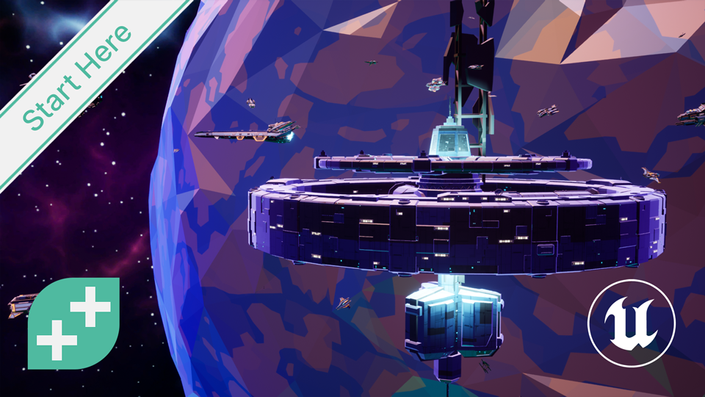
Unreal 5.0 C++ Developer: Learn C++ and Make Video Games
Created in collaboration with Epic Games. Learn C++ from basics while making your first 5 video games in Unreal.
Watch PromoUnreal 5.0 C++ Developer: Learn C++ and Make Video Games - EARLY ACCESS
Created in collaboration with Epic Games. Learn C++ from basics while making your first 5 video games in Unreal.
Join 734,000 Strong Student Community
Get Teaching Assistant Support
Earn a Completion Certificate
Enjoy 30-Day Money-Back Promise
Lifetime Access to Course
Ready to make games in the amazing world of Unreal Engine 5?
This "critically-acclaimed" and "insanely successful" Unreal Engine course was created in collaboration with Epic Games.
The majority of the course has been fully updated and remastered to Unreal Engine 5.
Learn how to create and mod video games using Unreal Engine 5, even if you're a complete beginner. Unreal is a free-to-use game development engine used by AAA studios and indie developers worldwide. It is a massive and powerful beast, but we break it down step-by-step so you can tame it.
We start super simple so no prior experience of Unreal or coding is needed! With our online tutorials, you'll be amazed at what you can achieve. We believe project-based learning is the best way to learn Unreal Engine, so you’ll create 5 Unreal games!
Learn C++, the powerful industry-standard language from scratch. By the end of the course, you'll be very confident in the basics of coding and game development, and hungry to learn more.
"Any serious game programmer needs to know C++"
Jason Gregory, Lead Programmer at Naughty Dog (creators of Uncharted & The Last of Us)
Anyone who wants to learn to create games: Unreal Engine is a fantastic platform which enables you to make AAA-quality games. Furthermore, these games can be created for Windows, consoles, macOS, iOS, Android and Web from a single source!
Benefit from our world-class support from both other students, and the instructors who are on the forums regularly. Go on to build several games including a tank game, and a First Person Shooter.
You will have access to a course forum where you can discuss topics on a course-wide basis, or down to the individual video. Our thriving discussion forum will help you learn and share ideas with other students.
Get plugged into our communities of amazing developers on Facebook (nearly 20k), in our own TA-curated Community (17k views/day), and our student chat group (10k live at any one time).
Start to learn Unreal C++ now, you won't be disappointed
What you'll learn in this course:
- How to make games in Unreal Engine 5
- C++, the games industry standard language
- Object Oriented Programming and how to put it into practice
- Game design principles
- Programming patterns and best practices
- Artificial Intelligence behaviour programming for enemies
- Write code that is clean and easy to understand
- When to use Blueprint or C++
- How to achieve anything you want in Unreal using C++
- Unreal Gameplay Framework to make games easily
Course Requirements:
- 64-bit PC capable of running Unreal 5 (recommended)
- Or a Mac running latest MacOS Big Sur
- +8GB of RAM
- Quad-core CPU, 2.5 GHz or faster
- DirectX 11, 12 or Metal 1.2 Compatible Graphics Card
- About 50GB of free disc space
Your Instructor
Sam wrote his first game at 14, hacking together little games in Macromedia Flash during his summer holidays. Not long after, he taught himself C++ followed by Python and web programming. He was hooked.
In 2010 he went to study Computer Science at the University of Cambridge and he's been in Cambridge ever since. That is where he caught the entrepreneurial bug and realised he wouldn't want a traditional job for long. So after a few years working in various jobs to get experience, he quit and started burning through his savings looking for his calling.
At the end of 2015, he was coaching some friends to improve their programming skills. Realising how much he loved it, he started creating online courses and reached out to Ben for help. Fast forward and he's part of the GameDev.tv gang and gets to hang out with our awesome community!
Course Curriculum (29+ hours)
-
PreviewSection Intro - Warehouse Wreckage (1:40)
-
StartProject Setup (4:16)
-
StartUE 5.1 Warning: Starter Content Folder
-
StartBlueprint Event Graph (5:30)
-
StartPhysics Simulation (4:36)
-
StartObjects and References (9:43)
-
StartAdding an Impulse (8:18)
-
StartBlueprint Classes and Instances (7:45)
-
StartSpawning Actors (6:20)
-
StartData Types (6:26)
-
StartPawns and Actor Location (8:36)
-
StartControl Rotation (4:50)
-
StartVector Addition & Multiplication (6:54)
-
StartGet Forward Vector (6:13)
-
StartImporting Assets (10:37)
-
StartGeometry Brushes (BSP) (8:52)
-
StartMaterials and Lighting (5:50)
-
StartActor Components (6:08)
-
StartCollision Meshes (9:04)
-
StartVariables (7:47)
-
StartBooleans and Branches (5:45)
-
StartFunctions (9:11)
-
StartReturn Types (6:48)
-
StartPure Functions (6:08)
-
StartMember Functions (8:33)
-
StartLoading Levels & Delay Nodes (4:42)
-
StartWrap-up and Recap (1:49)